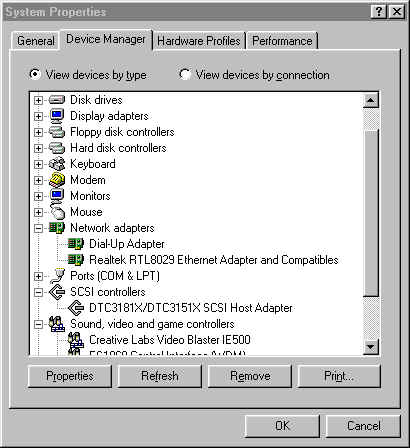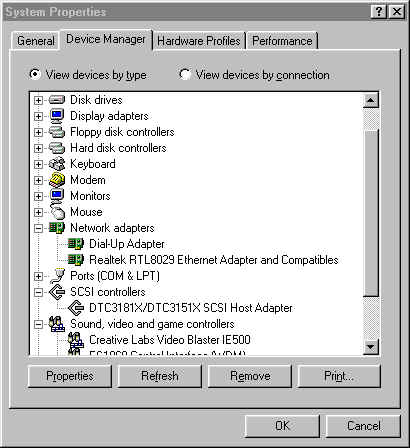
If you are satisfied that everything look ok its time to start up the PC.
Im assuming that you are using Windows 95 or 98, 95% of people seem to use it.
On starting up your PC, Windows should ask you to load the Network Card Drivers. Just follow the instructions and load the disks which came with your Network cards when asked for. Windows will then reboot.
Once you have rebooted you can check that Windows recognizes the Network Card by checking your System Properties in Control Panel (Start, Settings, Control Panel, System ).
Your computer should now show an Ethernet Adapter as shown on the left.
One point to note is that you never play around with the Dial-Up Adapter settings as this could cause you to lose your Internet settings.